LinkedIn is a great resource for getting recommendations from current and past coworkers, clients, and vendors. These recommendations are also called testimonials in other fields. It’s been said that there’s nothing better than a personal recommendation or referral and LinkedIn makes this process easy.
Step 1: Log into your LinkedIn account and click the “Profile” link at the top of the screen.
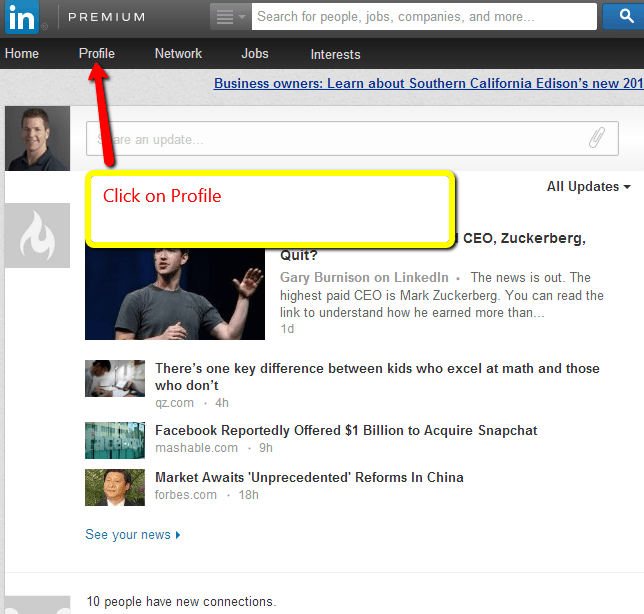
Step 2: On your business card, near your picture, click on the arrow (upside down triangle) to the right of the text box that says ” Edit Profile”. You’ll see a dropdown menu. Click on the first selection: Ask to be recommended.

Step 3: Select the position you want to be recommended for – it’s important to select the right position. You don’t want to ask someone you worked with at a previous job to recommend you for the work you’re doing at your current position unless they have firsthand knowledge of what you’re doing and how you’re performing. Also, make sure not to overlook past clients, vendors, or coworkers who may be able to recommend you for quality work you’ve done in the past – that counts!

Step 4: Who would you like to recommend you on LinkedIn? This is an important decision as many people just everyone, which is not the best protocol. If you ask me to recommend you for your skills as a divorce lawyer, and I’ve never had to use one before, then I’m going to assume you just sent out a blanked request with no forethought. It makes you look bad and leaves a bad taste in my mouth for the way you do business. You won’t be my first recommendation should a friend find themselves in need of your services – unless of course I do feel you are the best.
Step 5: Personalize your LinkedIn message. Select one person and send them a personal message. You’re asking the person to take time out of their busy day to help you, so you should take a few minutes to draft something personal to them. I get asked for recommendations all the time. You can bet that when I have 30 minutes free to respond, I take extra time on those requests that were sent to me personally and had some forethought from the person seeking the recommendation.
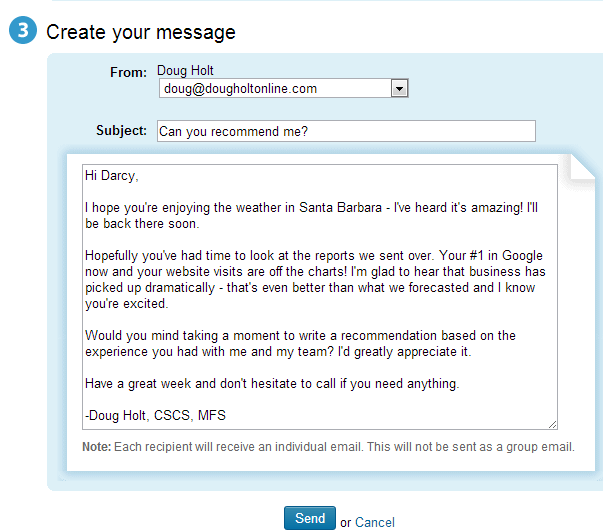
What’s the best way to use my LinkedIn recommendations?
LinkedIn will notify you when someone has responded to the recommendation request you have sent with their name and the recommendation they have drafted. You can make sure the item is published, or you can set the item not be shown. Assuming the recommendation is good, and it should be, then it will display on your profile.
You can also use these recommendations on other marketing materials such as your website, social media, and printed material. This is a great way to get the word out to people about what you do and the quality in which you perform.

Extra Tip: Use a program like Jing (it’s free!) to take a screen shot of a testimonial to put on your website. You can also post these screen shots on your social media pages, such as Facebook, as an image. When potential customers, or recruiters, are looking for more information on you, these recommendations will show them that others think highly of you and increase your perceived value.
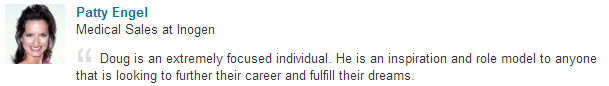
Want to stay up-to-date with the latest in both business and personal success strategies? Sign up for my newsletter and you’ll get weekly updates to digest at your convenience.
 I've helped thousands of people break through personal barriers and grow their business to heights previously unimagined. Read more
I've helped thousands of people break through personal barriers and grow their business to heights previously unimagined. Read more 

